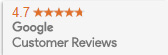Have you ever been right in the middle of an important email, letter or assignment and all of a sudden your laptop dies?
You check the plugs, everything seems to be in the right spot. You try turning it back on again, but it just won’t power up or starts and turns straight off again?
We live in a time poor society; and problems of this nature are not only frustrating but can affect our plans and our professional life.
There are multiple reasons why a laptop won’t to turn on, or comes on but turns off straight away. However if the problem is power related then there are two possibilities. It is either your laptop battery or your laptop charger (ac adapter).
Many people think when their laptop keeps turning off that they need a new battery when it is in fact their charger that is broken and vice versa.
So how do you know if it’s your battery causing the troubles or your adapter?
There are a few simple tests to find out.
How To Test
Fact: You don’t have to have the battery inside of the laptop for your laptop to come on. Laptops should work even when the battery has been taken out, provided the laptop is plugged in to the adapter.
Test 1: Take your Battery Out
By nature, your Ac Adapter can power your laptop without the need for a battery, so an easy way to see if you ac adapter is failing is to take the battery out of your laptop, and see if it still turns on.
If your laptop turns on, then your AC Adapter is working fine. If your laptop is getting no power, then you probably need a new AC Adapter.
Test 2: Your laptop turns on but your battery won’t charge
If your laptop powers up then your AC adapter is working fine. If your battery won’t charge while your laptop is on, it is your battery that needs replacing.
Test 3: You laptop turns on, your battery charges to 100% but goes flat quickly
If your laptop powers up then your AC adapter is working fine. If you battery charges to 100% but goes flat quickly then the battery is on its way out and you should probably find a replacement before it dies completely.
How Long Do Laptop Batteries Last?
The life of a laptop battery is based on a number of factors.
Generally, laptop batteries last between 300-1000 cycles (1 cycle is a full charge and discharge). So based on how much you use your laptop and what you do with it, your laptop battery should last anywhere from 12 months to 3 years.
Providing that you care for your battery and look after it, you should get a few years out of it.
How Long Do Ac Adapters Last?
Unless you drop them, trip over them, wrap them up tightly or do any of the other things that ruin your ac adapter, they should also last you up to 3 years.
How To Find A Good Replacement?
There are many websites selling laptop batteries online. Some are much cheaper than others. Like anything you buy, you often get what you pay for. Some tips for selecting the right battery include:
- Make sure the battery has at least a 12 month warranty
- Make sure the website has an Australian office you can call if you have any troubles.
- Make sure the battery has an Australian Approved serial number - this means that the battery you are buying has been manufactured to Australian quality standards.
- You don’t need to buy from the manufacturer, replacement generic laptop batteries are just as good.
Conclusion
We hope this article has helped you identify if it is your laptop battery or charger that is causing your problem, by conducting a few simple tests. Good luck getting your laptop back up and running as soon as possible!