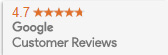order by
2:30 PM AEST
for next business day delivery

Battery Tips
Get The Best Result from Your New Laptop Battery.
If you have recently purchased a replacement laptop battery from Laptop Plus or you are planning to purchase a replacement laptop battery from Laptop Plus, please bear in mind that in order to get the maximum capacity from your new battery, the battery has be cycled at least 3 times.
Furthermore, our batteries are shipped with 30% or less charge in them, so, it is important to Charge/Discharge cycle a new laptop battery. Follow the instruction below to cycle your new laptop battery.
- Install the new battery (make sure your laptop is switched off before installation)
- Plug in the charger and charge the battery to 100%
- Unplug the adapter and use laptop until 0% battery life
- Turn off the laptop
- Plug in the charger and allow the battery to charge while the laptop is off
Repeat steps 2 to 5 (this is considered "one cycle") at least 3 times.
How To Maintain Your Laptop Battery.
Most people use their laptop while connected to AC power all the time, as a result the battery does not get used at all. Therefore, its electrons deteriorate and this reduces the battery's life span. It is important to make a habit of using the battery at least once a month, allowing the battery to fully discharge and charge again (give it one cycle).
It is normal for a laptop battery to get warm while charging. But charging a laptop battery while the laptop is operational means that the battery gets hot because the heat generated by the laptop can affect it, and this ultimately affects the longevity of your laptop battery. Therefore, it is recommended, that you change your laptop battery while the laptop is switched off.
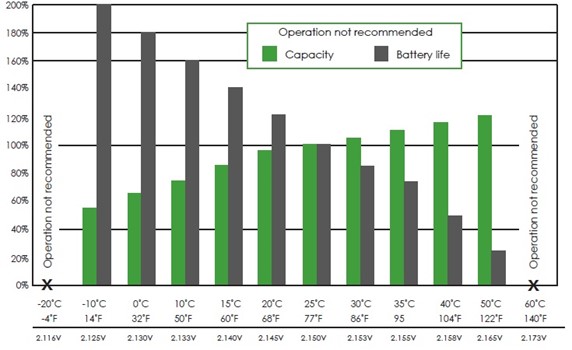
How To Make Your Laptop Battery Last Longer in An Emergency
- If you don’t need the internet, put your laptop on flight mode, you can do this clicking on the Wi-Fi icon at the bottom right-hand side of your screen and selecting airplane mode.
- Disconnect all USB devices such as optical drives, or an external mouse.
- Dim the screen brightness.
- Select battery saving mode setting in the control panel,
- Turn off Auto-save features in Microsoft Office and other applications, but be aware that this is an important feature, so do make sure it is turned back on after the emergency.
Longevity of high-power lithium-ion
Generally speaking, lithium-ion batteries are chemical and chemicals perform differently in different environments. Therefore, in cases where the longevity of a battery is a major concern, then batteries should not be expose to heat, high current rate, high charge voltages, excessive charge rate and extreme load conditions as these will shorten the life of your battery.
Not only it is better to charge a lithium-ion battery at a slower charge rate, but high discharge rates also contribute the extra wear and tear. Figure 3 shows the cycle life as a function of charge and discharge rates. See the laboratory performance if the battery is charged and discharged at 1C. (A 0.5C charge and discharge would further improve this rating.)
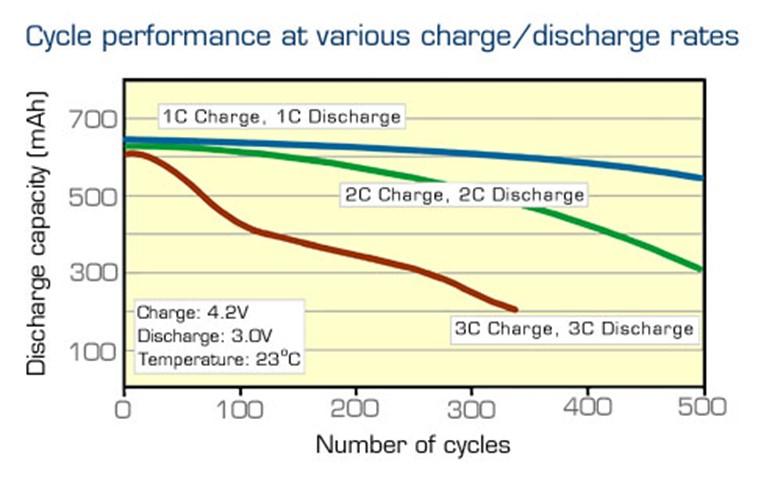 |
Figure 3: Longevity of lithium-ion as a function of charge and discharge rates. |
Simple Guidelines To Keep a Battery Healthy
- Avoid frequent full discharges because this puts additional strain on the battery. Several partial discharges with frequent recharges are better for lithium-ion than one deep one. Recharging a partially charged lithium-ion does not cause harm because there is no memory. (In this respect, lithium-ion differs from nickel-based batteries.) Short battery life in a laptop is mainly cause by heat rather than charge / discharge patterns.
- Batteries charge indicator should be calibrated by applying a deliberate full discharge once every 30 charges. Running the pack down in the equipment does this. If ignored, the charge indicator becomes
Simple Guidelines To Keep a Laptop Battery Healthy
- Avoid frequent full discharges because this puts additional strain on the battery. Several partial discharges with frequent recharges are better for lithium-ion than one deep one. Recharging a partially charged lithium-ion does not cause harm because there is no memory. (In this respect, lithium-ion differs from nickel-based batteries.) Short battery life in a laptop is mainly cause by heat rather than charge / discharge patterns.
- Battery’s charge indicator should be calibrated by applying a deliberate full discharge once every 30 charges. Running the pack down in the equipment does this. If ignored, the charge indicator becomes increasingly less accurate and, in some cases, can cut off the device prematurely.
- Keep the lithium-ion battery cool. Avoid environments like a hot car. For prolonged storage, keep the battery at a 40% charge level.
- Consider removing the battery from a laptop when running on main power for long period. (Some laptop manufacturers are concerned about dust and moisture accumulating inside the battery casing.)
- Purchasing a spare lithium-ion batteries for later use may not be a good option. Batteries have shelf life, keeping a battery unused for more than 6 months is not recommended.
- If you have a spare lithium-ion battery, use one to the fullest and keep the other one in a cool dry storage - do not freeze the battery - and alternate between them. For best results, store the battery at 40% charge.