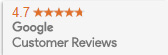- 1Brand: Alienware
- 2Series: Alienware 18
- 3Find your Laptop Model
-
If you don't know your laptop's model no, click below Find Model No
3 ways to identify your Alienware laptop
A. Manufacturer Sticker
Look underneath your laptop, locate the manufacturer sticker
Sticker has the Brand (Alienware), Series (Alienware 18) and Model No, we only need the Model No (e.g. ALW18D)
B. Identify your laptop in Windows
Step-1 Click on Start (Windows logo at the bottom left corner of your screen)
Step-2 Type "system information" and click on the system information
Step-3 A small windows will open up showing the brand, Series and Model No, we only need the Model No
C. Click below to find your laptop model using your Alienware Service Tag
Alienware Service Tag Look Up
Search

Alienware Alienware 18 Laptop Batteries
Select the model of your Alienware Alienware 18 Laptop in the wizard below and order your Alienware Alienware 18 Laptop Batteries with confidence from Australia's largest supplier of Alienware batteries. Order before 2:30pm AEST and you will receive it the following business day*. We stock batteries for over 40,000 different laptop models.
24hr Delivery
Shipped Priority Express
Australian Online Store
100% Australian Owned
Safe & Secure
A Google Trusted Store
Great Customer Service
Speak to an expert
No Worries Warranty
1 Year Product Warranty
Australia's largest range of Alienware Alienware 18 Laptop Batteries online. Overnight delivery to all areas in Australia with 12 months comprehensive warranty. Order your Laptop Batteries with confidence.