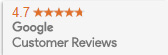It is hard to believe that Apple released its first laptop in 1989. This is actually before the term ‘laptop’ had even been coined. It’s also before ‘Apple’ had been coined. Apple, then known as Macintosh, therefore rather self explanatorily called what we know now to be a laptop the "Portable Macintosh Computer".
Since then Apple has released thousands of different computers, some portable, some not so. We’ve gone from Apple Clamshell, Macbook, Macbook Pro, Macbook Air to the latest Macbook Pro Retinas and we’re sure they won’t be stopping anytime soon.
Why do you need to know what kind of Apple adapter you are using?
To most, it doesn’t matter what type of adapter is plugged into their laptop every day. But this information does come in handy when things don’t run so smoothly and your charger needs to be replaced. We see customers who believe that their whole laptop needs to be replaced when the battery stops charging properly when often all that’s needed is a new adapter.
Laptop Plus is the leading supplier of replacement Apple Macbook chargers and power adapters for Macbook Pro, Macbook Air, iBook and Powerbook in Australia. Let’s explore the different charger types and which is suitable for your laptop.
Early Apple adapters
 If you had purchased one of the early Apple Clamshell computers, you probably are familiar with an adapter that looked like this.
If you had purchased one of the early Apple Clamshell computers, you probably are familiar with an adapter that looked like this.
In the early days of Apple they had a few different types of rectangular Apple adapters with round
connectors that looked like this, the only difference between them was their voltage and wattage.
If you still have a functioning early-generation Apple laptop or Portable Macintosh Computer, firstly, we’re impressed. If you’re looking to source a new adapter for one of these computers, you may struggle. At Laptop Plus we usually don’t have any immediately in stock, however, we may be able to help you source one. Get in contact with our team today.
MagSafe adapters
In 2006, in conjunction with releasing MacBook Pro series of laptops, Apple also released the first generation of the magnetic connector tip for their adapters. It was called the MagSafe adapter.
MagSafe Adapters were revolutionary in laptop adapter design, due to their magnetic tip which ‘hooked’ the adapter to the laptop easily. Most importantly though, this design allowed for situations where if for any reason laptop cable was pulled or yanked, the adapter tip simply detaches from the laptop rather than potentially breaking the tip and damaging the laptop.
MagSafe Adapters look like this
with a removable plug which goes straight into the wall, also known as a duckhead. They also come with a cable that can replace the duckhead to give the adapter cable extra length.

MagSafe 1 adapters
MagSafe 1 adapters come in 3 different wattages,
45W (14.5V, 3.1A), 65W (16.5V, 3.65A), 85W (18.5V, 4.6A),
which is based on the model of the laptop you have.
It’s important to note this, when you’re looking to replace
your adapter, as the wrong wattage could have a negative
effect on your laptop. The magnetic tips on MagSafe 1
adapters are shaped similar to a capital letter ‘F’ or ‘P’
(as shown in the picture above) this is the
easiest way to identify between the types of Buy MacBook chargers.
MagSafe 2 adapters
In mid-2012, Apple released the new generation of their MacBook, MacBook Pro and MacBook Air and the range with retina display. Naturally, following the success of their MagSafe adapters in 2006, the new generation of the MacBook also used the same design adapters with a slight change to the connector.
MagSafe 2 adapters look very similar to the MagSafe 1.
The difference however, is the shape of the magnetic tip.
With MagSafe 2 adapters the tip is slightly bigger and
shaped similar to a capital letter ‘T’.
Similarly, they come in 3 different wattages based on which
model laptop you have got,
45W (14.85V, 3.05A), 65W (16.5V, 3.65A) or 85W (20V, 4.25A).
USB Type C or USB-C Adapter
Finally, or should we say currently, Apple (as well as other manufacturers) are using USB-C adapters or chargers. USB-C Chargers were initially called USB Type-C. These are the new generation of multipurpose USB ports which can be used as a charging port, a communication port and even a display port.
Apple introduced their USB-C adapters along with their fourth generation of the MacBook laptops in 2017.
.jpg)
Looking at the connector or overall design, Apple USB-C is no different to other USB-C chargers.
However, the voltage and amps of the Apple chargers are different to other manufacturers. This is one of the main reasons we recommend not to use other USB-C chargers on Apple laptops, unless the adapter is specifically designed to work with Apple products.
Apple USB-C come in 3 different Wattages; 30W which is suitable for iPhones and iPads, iPad air, 10” and 12 iPad Pro; 61W which is suitable for MacBook 12”, MacBook 13” and MacBook Air with Retina; 87W which is suitable for MacBook Pro 12”, 13”, 15” and MacBook Pro Retina 12”, 13” and 15”.
Where to get an Apple laptop adapter
All of the currently available Apple adapters, including MagSafe 1, MagSafe 2 and the USB-C Chargers are available to purchase on LaptopPlus with 24hour delivery within Australia.
Using the extensive experience in the IT industry that the team at LaptopPlus have garnered over the years, we also design and manufacture our own laptop adapters. LaptopPlus adapters and chargers suit all brands of laptops in the market including Apple, of course.
You can also watch our handy video to determine which Apple laptop adapter is right for you.
[MOU1]Link to video needed