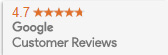Laptops have become an essential part of our lives. We use them for work, entertainment, and communication. However, like any electronic device, they can become slow, outdated, or have technical issues that may leave us wondering whether we should upgrade or buy a new one. In this blog post, we'll delve into some prevalent laptop issues and assist you in determining whether a simple upgrade can resolve the problem or if investing in a new laptop would be a more suitable solution.
Slow performance
One of the most common issues people face with their laptops is slow performance. This can be caused by several factors, including outdated hardware, software, or a lack of storage space. If your laptop is more than a few years old, but it has a good processor (e.g. Intel i5 or i7), it may be time to upgrade its hardware. Upgrading your laptop's RAM or storage can significantly improve its performance. At the time you purchased your laptop, 4 or 8GB RAM might have been sufficient, but these days, 8GB RAM is minimum. If your laptop has a traditional hard drive, consider upgrading to a solid-state drive (SSD), which can improve your laptop's boot time and overall performance. Service of your laptop's cooling system, which our previous blog “Why does my laptop get hot?” looked into, is also important for a laptop’s performance. Temporary browser data can also slow your computer, so consider cleaning your browser data regularly. If your laptop is filled with unnecessary programs, a simple cleanup or reinstalling the operating system can help speed up your laptop (make sure to back up your data before reinstalling OS). However, if your laptop is still slow after trying these fixes, it may be time to consider buying a new one.
Not charging
Laptop batteries (like any other battery) deteriorate over time, this can be frustrating, especially if you need your laptop to last for an extended period without being plugged in. If you are happy with your laptop but the battery isn’t performing to your needs, then replacing the battery is an easy solution.
If you find it’s not the battery which is causing the issue, it may be the charging cable. Thankfully, these issues usually don’t require you to buy a brand new laptop and can be easily fixed by simply buying a replacement battery or charger.


Poor display
There are a few things that could go wrong with a laptop screen over time. If it is cracked, broken or has a line through the screen, it can be fixed by replacing the screen. If you have an art effect on the screen or laptop restart when you are using high graphic software (like games) then the problem is the graphics card which is not fixable. Laptop graphics cards are built-in to the mainboard, therefore changing them requires changing the mainboard, which is very costly.
Weight and size
If you travel frequently or use your laptop on the go, its weight and size can be a significant factor.
If your laptop is too heavy or large to carry around, consider buying a new one. Newer laptops are designed to be lightweight and compact, making them easier to carry around. If you need a larger screen, consider investing in a portable monitor that you can connect to your laptop.
Compatibility
If your laptop is not compatible with software you need, it can be challenging to get work done or enjoy your laptop's entertainment capabilities fully. If your laptop's hardware is outdated, upgrading the hardware may be the best option. However, it is best to consider the outcome before spending money on upgrading. If the outcome is still not going to give you a workable laptop, it may be time to consider buying a new one. Newer laptops are designed to be compatible with the latest software, ensuring that you can get the most out of your laptop.

Whether you should upgrade your laptop or buy a new one depends on several factors, including the severity of the issue your laptop is having, the age of your laptop and the cost of repairs. If your laptop is relatively new and the issue is minor, upgrading the hardware or software may be the best option. However, if your laptop is more than a few years old and the issue is severe, it may be time to consider buying a new one.
Our last advice
If your laptop has been reliable and is still functioning adequately, albeit a bit sluggish, it's advisable to opt for an upgrade and retain it, rather than investing in a new laptop priced between $500 and $600. Conversely, if you acquired an inexpensive laptop a few years back and it's now too sluggish for your needs, the optimal choice would be to purchase a new laptop tailored to your current requirements.
Looking for laptop replacement batteries and chargers or laptop accessories to help upgrade your laptop, discover our range at https://www.laptopplus.com.au/